How to Install and Configure an eSIM on Your Android and iPhone Devices?
By:
Tarik TIFAQ
On
08/12/2024Reading time:
13 min
Summary:
In this comprehensive guide, we’ll walk you through the steps to install and configure an eSIM on both Android and iPhone devices. Follow the procedures carefully to ensure a seamless setup.
In this guide, we’ll walk you through the process of installing and configuring an eSIM on your Android device. Follow these steps carefully to ensure a smooth setup experience. With these detailed steps for both Android and iPhone, installing and configuring an eSIM is simple and efficient. Enjoy the flexibility and convenience of digital connectivity on your device! Before diving in, it’s crucial to confirm the following prerequisites:
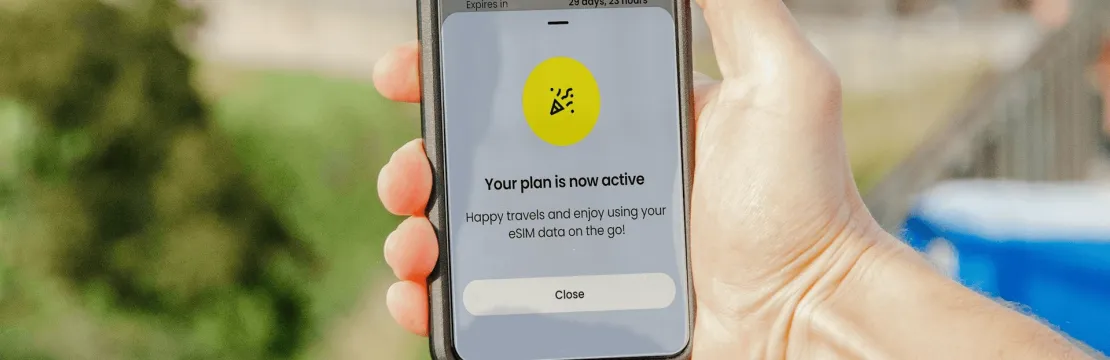
eSIM
Prerequisites for Installing and Configuring an eSIM
Before beginning, make sure the following conditions are met:
Device Compatibility:
Your device must support eSIM functionality and be network unlocked.
Check your device’s specifications or consult:
“What Devices Are Compatible with eSIMs?”
“How to Verify if My Device Supports eSIM?”
Stable Internet Connection:
Connect to a reliable Wi-Fi network for downloading and activating the eSIM.

Methods to Add an eSIM to Your Device
You can add an eSIM using two primary methods:
Using a QR Code.
Manually Adding Installation Details.
Below are step-by-step instructions for both Android and iPhone devices.
I. eSIM Installation on Android Devices
Option 1: Installing via QR Code
Select the QR Code Option:
Log in to your eSIM provider account (e.g., Airalo) and navigate to My eSIMs.
Choose your eSIM and tap Install eSIM/Access Data.
Print or display the QR code on another device for scanning.
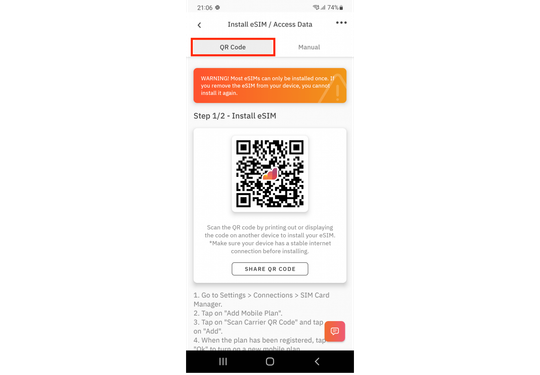
Configure Your Device
Open Settings > Network & Internet.
Tap Add or + next to Mobile Network.
Tap Next when prompted with “Don’t have a SIM card?”.
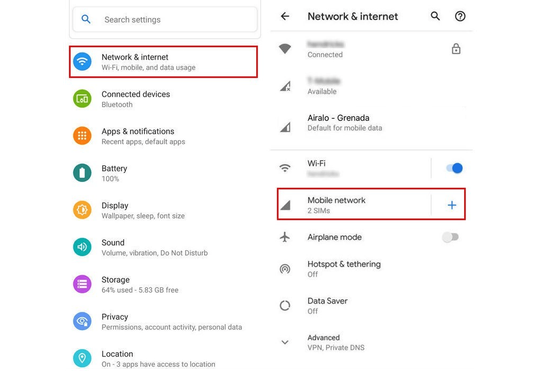

Scan the QR Code:
Use your device to scan the QR code.
Enter the confirmation code if requested.
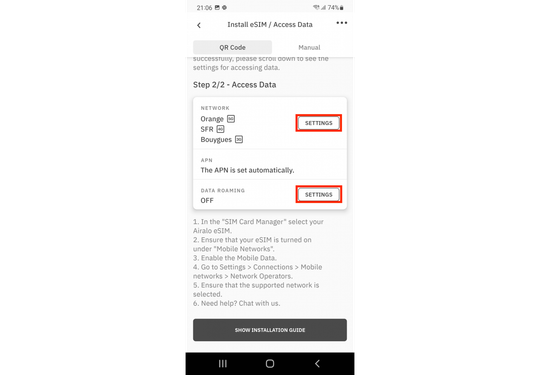
Activate Mobile Data:
Enable Mobile Data and activate Data Roaming (disable your primary SIM to avoid roaming charges).
Adjust Network Preferences:
Access Network & Internet > Mobile Network.
Configure settings according to the additional information provided in your eSIM plan.
Set Up APN:
If required, configure the Access Point Name (APN) settings provided by your eSIM provider.
Option 2: Installing Manually
Select Manual Installation:
From your eSIM provider account, select Manual Installation.
Copy the SM-DP+ Address and Activation Code.
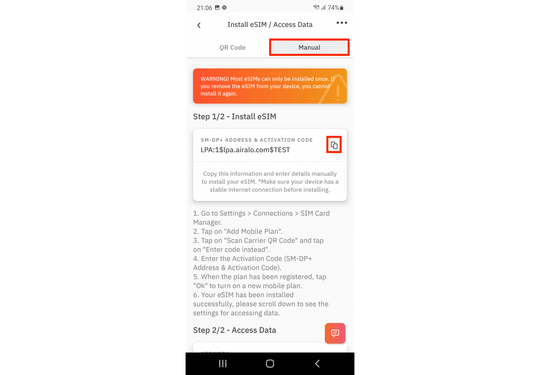
Configure Your Device:
Open Settings > Network & Internet > Mobile Network.
Tap Add or +.
Enter Details:
Tap Enter Code Manually.
Input the SM-DP+ Address and Activation Code.
Activate the eSIM:
Enable Mobile Data and turn on Data Roaming.
Configure the APN if necessary.
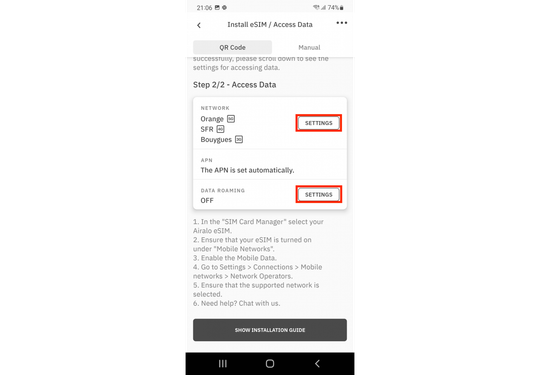
II. eSIM Installation on iPhone Devices

Open Settings and tap Mobile Service
In Mobile Service option, tap Add eSIM
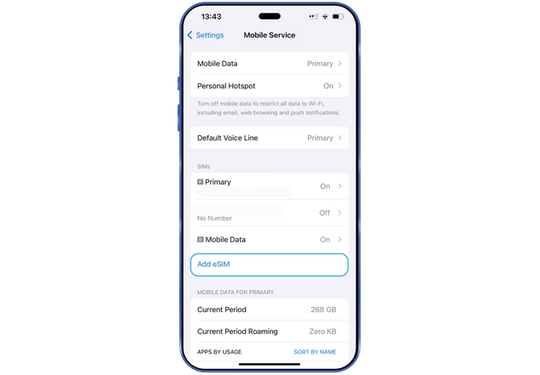
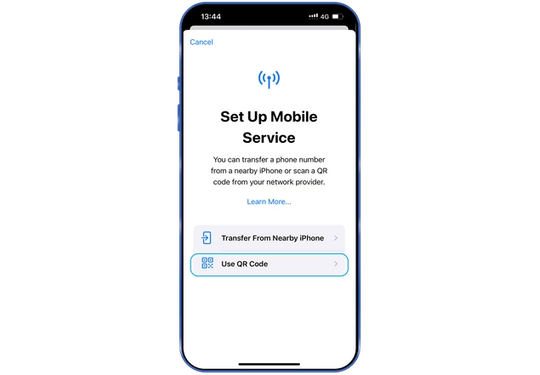
In Add eSIM option, tap Use QR Code
Use your camera to Scan the QR code
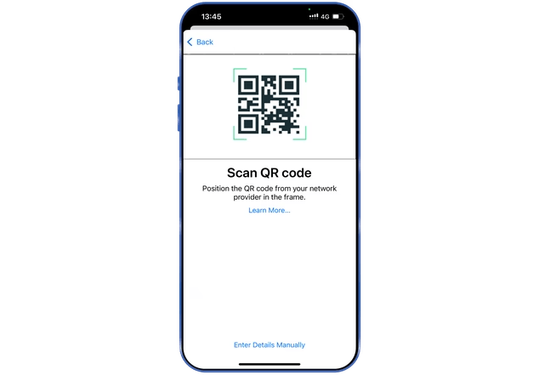
eSIM Morocco Travel :
eSIMs are a game-changer for frequent travelers:
Purchase and activate local data plans instantly in any country.
Avoid high roaming charges by using a local carrier’s eSIM plan.
Store multiple profiles to switch networks on the go.
Check out :
Devices That Support eSIM
While many devices now come with eSIM compatibility, here’s a quick list of popular models:
iPhones: iPhone XS, XR, 11, 12, 13, and 14 series.
Android Phones: Samsung Galaxy S20, S21, S22, S23 series; Google Pixel 4 and later.
Wearables: Apple Watch Series 5 and newer; Samsung Galaxy Watch.
Tablets: iPad Pro, Air, and Mini with cellular models.
Why Switch to eSIM?
Switching to eSIM is not just about convenience; it’s about embracing the future of connectivity. Whether you’re a digital nomad, business traveler, or simply someone who values seamless mobile experiences, eSIM offers unmatched versatility.
For personalized advice and to discover how eSIM can simplify your mobile connectivity, visit :
FAQs About eSIM
1. Is eSIM available for all devices?
No, eSIM is supported on select devices. Check your device’s specifications to confirm compatibility.
2. Can I use multiple eSIMs on one device?
Yes, many devices allow you to store multiple eSIM profiles, although only one can be active at a time.
3. How do I transfer an eSIM to a new phone?
Contact your carrier for assistance in transferring your eSIM profile to a new device.
4. Is eSIM more secure than a physical SIM?
Yes, eSIMs are embedded in the device, making them less prone to loss or physical tampering.
5. Can I use eSIM while traveling?
Absolutely! eSIMs are ideal for international travel, allowing you to buy and activate local plans easily.
6. Where can I find the best eSIM providers?
Explore reliable eSIM solutions and expert guidance at Claudia9365’s Services.
